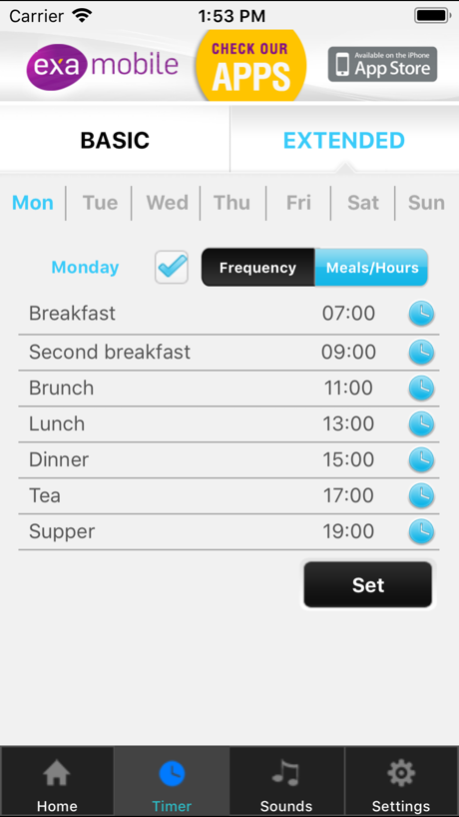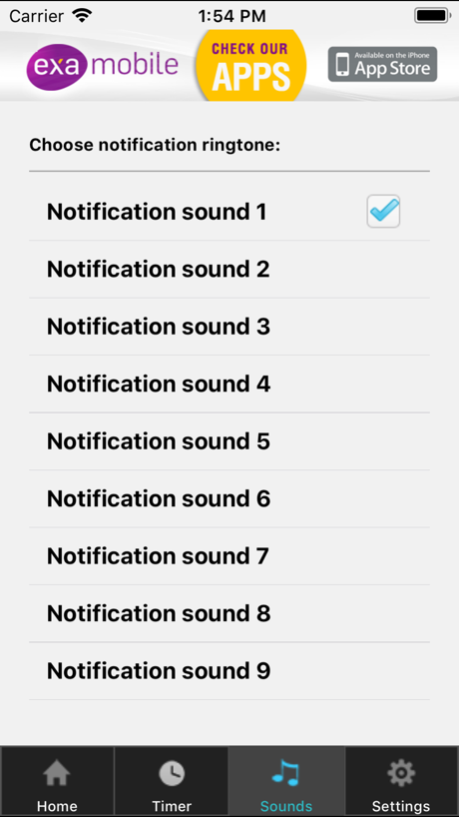Diet Timer - 3 hour diet 1.2
Free Version
Publisher Description
Eat healthy, eat regularly, eat 5 meals a day. Run metabolism and lose weight!
Diet Timer is an ideal application for people who want to start losing weight and for those who want to form their good eating habits. With this application, maintaining your diet is easier than ever. This application allows you to set alerts that will remind you of your meals. Days and hours of notifications can be easily customized to your own diet.
Eating small, balanced meals every 3 hours boosts your body’s fat-burning potential.
Rules around meal timing are:
- Eat breakfast within 1 hour of rising.
- Eat every 3 hours after that.
- Stop eating 3 hours before bedtime.
App Features
Basic Mode allows you to:
- set the alerts every day or only on weekdays
- set the frequency of the timer (days, hours)
Extended mode allows to:
- set the alerts at different times for each day of the week
- set the frequency of the timer (days, hours)
- set the alerts for seven different meals: breakfast, second breakfast, lunch, brunch, tea, dinner, supper
- set your own meals names
In addition, it is possible to select the type of notification: sound or vibration, notification ringtone and set your own text alerts.
If you don't know how to lose weight, you should try Diet Timer. It will help you to lose weight, eat healty and become slim!
We would like to wish you a pleasant time using the app and also invite you to visit our website www.examobile.com and our:
- Facebook Fun Page http://www.facebook.com/ExaMobile
- Google+ Profile https://plus.google.com/s/examobile
- you can also follow us on Twitter https://twitter.com/ExaMobile
Aug 31, 2018
Version 1.2
This app has been updated by Apple to display the Apple Watch app icon.
bug fixes
About Diet Timer - 3 hour diet
Diet Timer - 3 hour diet is a free app for iOS published in the Health & Nutrition list of apps, part of Home & Hobby.
The company that develops Diet Timer - 3 hour diet is ExaMobile S.A.. The latest version released by its developer is 1.2.
To install Diet Timer - 3 hour diet on your iOS device, just click the green Continue To App button above to start the installation process. The app is listed on our website since 2018-08-31 and was downloaded 1 times. We have already checked if the download link is safe, however for your own protection we recommend that you scan the downloaded app with your antivirus. Your antivirus may detect the Diet Timer - 3 hour diet as malware if the download link is broken.
How to install Diet Timer - 3 hour diet on your iOS device:
- Click on the Continue To App button on our website. This will redirect you to the App Store.
- Once the Diet Timer - 3 hour diet is shown in the iTunes listing of your iOS device, you can start its download and installation. Tap on the GET button to the right of the app to start downloading it.
- If you are not logged-in the iOS appstore app, you'll be prompted for your your Apple ID and/or password.
- After Diet Timer - 3 hour diet is downloaded, you'll see an INSTALL button to the right. Tap on it to start the actual installation of the iOS app.
- Once installation is finished you can tap on the OPEN button to start it. Its icon will also be added to your device home screen.